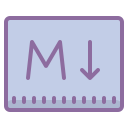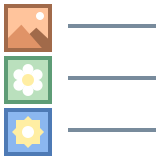hugo mod init
· ☕ 1 min read
hugo mod init Initialize this project as a Hugo Module.
Synopsis Initialize this project as a Hugo Module.
It will try to guess the module path, but you may help by passing it as an argument, e.g:
hugo mod init github.com/gohugoio/testshortcodes
Note that Hugo Modules supports multi-module projects, so you can initialize a Hugo Module
inside a subfolder on GitHub, as one example.
hugo mod init [flags] Options -h, --help help for init Options inherited from parent commands --config string config file (default is path/config.